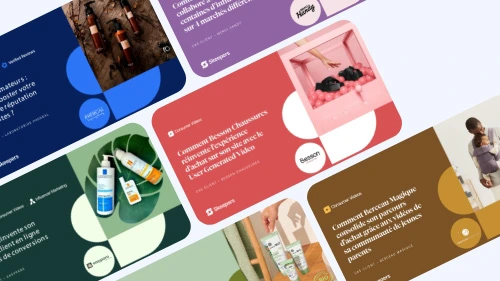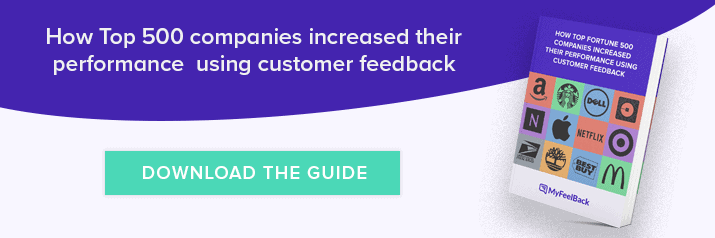Converting and retaining customers is all about one thing: trust. When your customers trust you, they will purchase with you, repeat purchase with you, recommend you to friends, and advocate for you. This concept of trust is especially important when it comes to online purchases and customer relations. In the online marketplace, it can be...
Converting and retaining customers is all about one thing: trust. When your customers trust you, they will purchase with you, repeat purchase with you, recommend you to friends, and advocate for you. This concept of trust is especially important when it comes to online purchases and customer relations. In the online marketplace, it can be very difficult to convey a sense of trust to your customers because of the frequency of identity theft, fraudulent companies, online scams, etc. that customers need to protect themselves from. This is why protecting your customers data is one of the most important things you can do to build your customers’ trust and encourage them to forge an online relationship with your company.
Nobody hesitates before purchasing something off of Amazon, because they trust that their money and information will be protected. This is the kind of trust you need to build with your customers so that they click the “buy now” button without hesitation. This blog post discusses some tips on how to build long-term, meaningful trust with your customers by protecting their information.
#1 Don’t keep what you don’t need
Many companies spend a lot of energy collecting useful customer data that will teach them about their customers behaviors, challenges, and buying habits. This data is useful and there is no issue with keeping this data in your CRM, as long as you stay organized. However, more technical data like credit card information, social security numbers, etc. are not something you need to develop your customer knowledge, and may be better left unstored. In fact, one of the first tips to protecting your customers data and earning a reputation as a trustworthy company is to only collect and keep the data that you need. This might seem counterintuitive, but in general, and especially if you are a startup or small business, the less data you have floating around that you need to manage, organize and protect, the easier it will be. You do not need to keep financial or private identification information on your customer unless there is a specific reason why you need this information regularly. Letting your customers know that you do not hold onto their data is one of the ways you can set their mind at ease, and make life easier for you in the process.
#2 Be strict about password protection
Most companies already use encryption and firewalls to protect their databases and make them impenetrable to anyone other than company employees. This leaves hackers to focus on one main way of accessing data: stealing the identities/passwords of company employees themselves. Your office needs to be extremely strict about your employees password use, making sure that they update frequently, don’t use repeat passwords, don’t use obvious passwords, and never share their passwords. Be aware of phishing scams where hackers send out emails posing as reliable enterprises asking for employee data. Make sure your employees know how to spot these red flags and never give out their information to anyone without doing the research first.
#3 Keep everything in one place
Once you’ve got the basics of security down, it’s important to keep things organized day to day. Choose a CRM system carefully to make sure that it can keep all of your customer data so that you know exactly what information you have and where to find it. It should go without saying that writing customer information like credit card numbers on post-its during a phone call is a big no, but in the day to day chaos making sales and speaking with customers, these mistakes do happen. Make sure to stay vigilant and always know where your data is.
Click here to know How to Choose Your CRM.
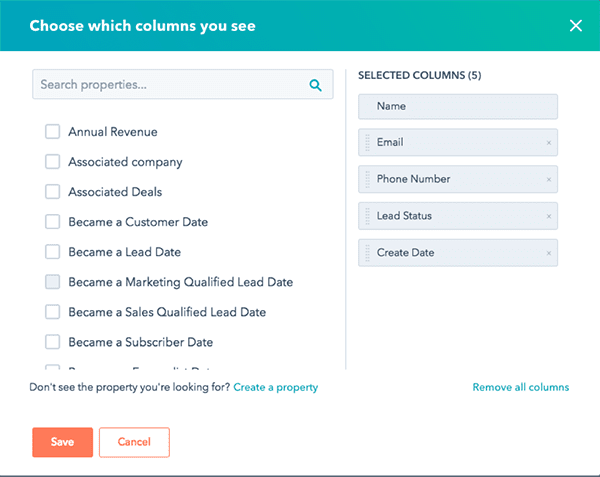
Hubspot’s marketing CRM system includes a customizable contact organization tool where you can customize what data you want to store.
#4 Use a secure payment processing system
If you want to increase the amount of online sales you receive (and who doesn’t), an important thing to do is choose a payment processing option that is secure and familiar to your user. Authorize.net and Paypal are good options if your website does not include a payment processor. The most important thing is that the page is formatted in a way that makes it appear like a reliable check-out option, and that “secure-checkout” is labeled when the customer goes to check out.
#5 Broadcast your commitment to security
After making these changes to protect your customers security, it is important that you market your company as a secure and trustworthy company. Include some blog posts on your blog detailing your company’s commitment to security, make sure to include labels on your homepage that designate your website as secure, and include descriptions about how you protect your customers information whenever they are asked to provide their name, email address or credit card information. These little messages will put your customer’s mind at ease and let them know that you have security top of mind.

An example of a secure shopping notification on an online homepage.
There is no way to completely protect your information from hackers, but taking the right steps to establish a secure routine for handling customer data is a good place to start. Your customers will appreciate knowing that you have their best interests at heart, and you will add a new layer of organization and order to your database in the process of implementing these tips. Remember, less is more when it comes to data, and keeping hackers on their toes by encrypting your system, changing your passwords, and securing your payment processes will protect your company in measurable ways.