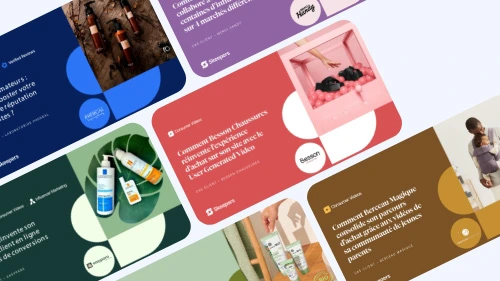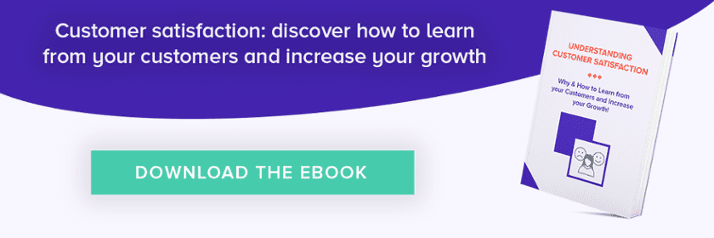When I was first getting started with my business, I made a lot of mistakes. One of the biggest mistakes I made, and one that costs me the most progress and money, was choosing the wrong CRM system to manage my marketing. I chose a CRM system based on my tight budget and lack of...
When I was first getting started with my business, I made a lot of mistakes. One of the biggest mistakes I made, and one that costs me the most progress and money, was choosing the wrong CRM system to manage my marketing. I chose a CRM system based on my tight budget and lack of knowledge on what exactly I needed my CRM to do. After about a year, I finally got on the right foot, and found a software that worked for my needs and that I loved using.
I am not here to sell one CRM system over another, because each of them have something to offer based on the specific needs of your industry and company. What I am here to do is to tell you a few things you should look out for when you’re getting started and choosing a CRM, no matter your business size or industry.
#1 Don’t waste money on something you aren’t going to use
We all know how important a CRM is to managing and making the most of your marketing. However, as a startup, we know that maintaining a budget is essential as well. Finding the right CRM means learning where you can cut costs, and where you absolutely need to invest. Many CRM systems like Hubspot offer a “freemium” structure, meaning you can start for free and then add on premium options as you need them. I love this structure because it allows your investment to grow as you grow with the software.
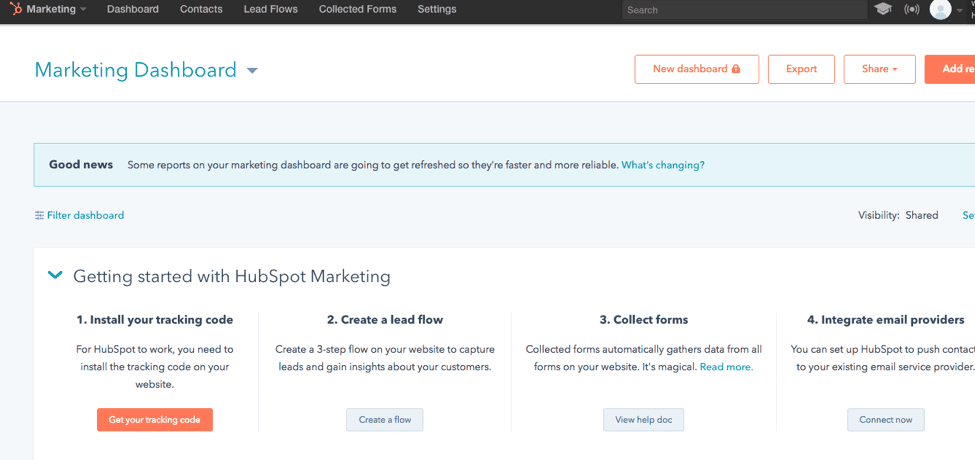
It’s also worth considering that you don’t need your CRM to repeat features you already have. For example, if you already use an email creation software like Mailchimp to send out emails, you don’t need your CRM to be have fabulous email marketing features. If you want all of your marketing initiatives to all be included in one, that needs to be taken into consideration. Salesforce works for a lot of companies, but that doesn’t mean it’s going to work for yours. Take the time to figure out exactly what you need your CRM to do, with all of the options out there today, I guarantee you will find something that perfectly fits your specific needs.
#2 Look for a CRM that offers great customer service/onboarding
Using CRMs can be difficult and confusing at first. If your CRM doesn’t have a customer service team that is responsive, helpful, and available, then you are really going to suffer. When you’re using a CRM the right way, you become pretty dependent on it. It stores all of your data and is something you use every single day. This means that when you have a question or a problem, you absolutely need to be able to get help quickly, if not instantly. Make sure that your CRM has a capable, helpful team full of real humans who are ready to assist you and walk you through the process if need be.
#3 Look for a CRM that educates you
Some CRM’s even go above and beyond having great customer service and actually offer free education on how to market, sell, and manage contacts better. These sort of added features are what set basic CRMs apart from comprehensive and integrated CRMs that completely shape your business and growth vision. There are a lot of CRMs out there that help you grow with informative blog posts, Ebooks, videos, downloads, etc. Make sure you choose one of them. Sugar CRM’s blog is an example of this.
#4 Look for a CRM that makes your life easier, not harder
Your CRM is supposed to help make managing customers easier. However, because it takes time and energy to update customer information, look up customer history, and add new contacts to lists, etc., it is absolutely essential that the CRM you choose is fast, efficient, and user friendly. The first CRM that I tried was so confusing and complicated that it ended up costing me more in time and money than it actually brought in. I quickly learned that finding a CRM that was “created to be easy to use” was a necessity to me. As much as I’d like to be technically advanced enough to master any software that comes my way, I’m not. Salesforce’s Trailhead program is a great example of a program that breaks down using the CRM to make it easy and user friendly.
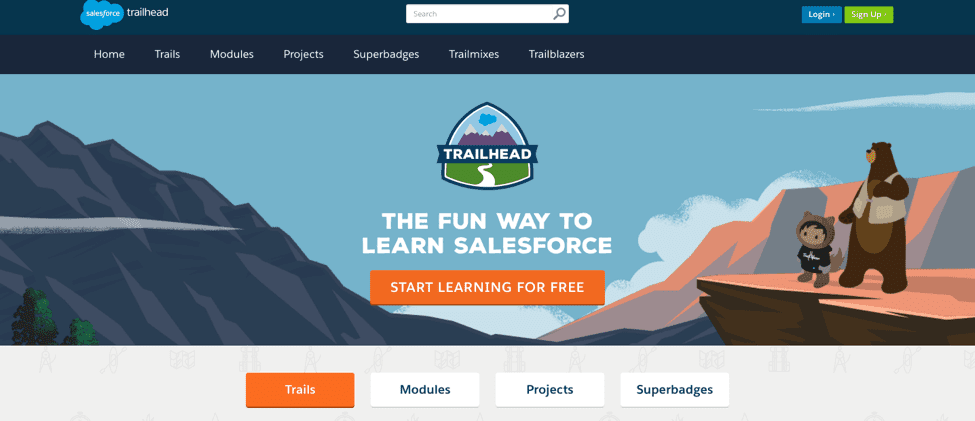
Click here to avoid 3 mistakes for a successful CRM adoption.
#5 Look for a CRM that integrates with other apps/social media
Your CRM will be that much more useful to you if it integrates with apps you already use. The apps could be email softwares like Mailchimp, your email provider like Outlook or gmail, or add ons like MyFeelBack survey software. Make sure that your CRM is advanced enough to make integration easy and effective, or else you’ll waste a ton of time copying lists, contacts, and updates over from one software to another (I learned this the hard way.)
#6 Look for a cloud based CRM
At the end of the day, this comes down to preference, but I couldn’t imagine using a CRM that isn’t cloud based. As someone who is always working on the go, I need to know that I can access my CRM anytime, from any computer.
#7 Look for mobile friendly companies
As well as being cloud based, you’re going to want to make sure your CRM has a workable mobile app that is user friendly enough to be functional. You also want to make sure that any email creation software within the CRM allows you to send mobile friendly emails. We are living in a time where most people work at least part of the day on their smartphones, so not being mobile friendly is a dealbreaker.
Click here to discover 5 rules for deploying your CRM effectively.
It took me three different tries to finally land on a CRM that I feel truly enhances my business instead of drains it. Do the research, compare options, and follow these tips to find a CRM that works for you.